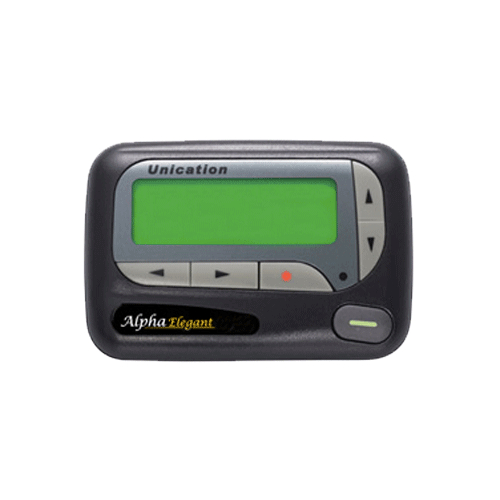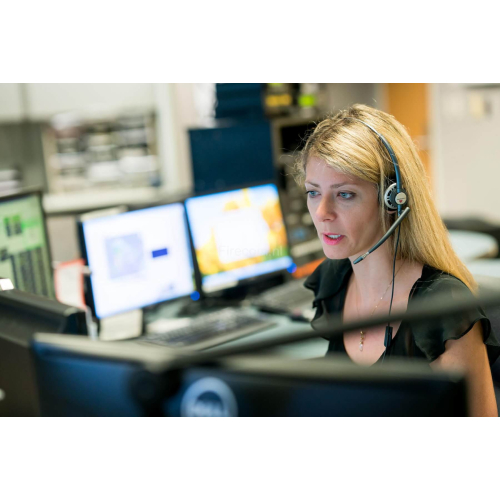Maxpage Pro UHF paging system
● Must be ordered from supplier, order possible
€ 1.499,- Excl. VAT
This product becomes cheaper if you purchase more
MAXPage is an advanced, competitively priced, alphanumeric calling system that uses the POCSAG protocol. It has a high quality ABS plastic molded housing to ensure a long life. MAXPage is a complete, ready-to-use package that is easy to install and operate. One of the main benefits of MAXPage is that it includes a powerful 5 Watt transmitter which means it can provide coverage for small to medium sized sites.
Brief features of the Maxpage Pro UHF paging system
| Number of codes | 1000 |
|---|---|
| Bluetooth | |
| Connector | BNC |
| Explosion-free latex | |
| Frequency |
Advantages and disadvantages of the Maxpage Pro UHF paging system
Delivered with
- Maxpage base station
- Antenna
- Nutrition
- Keyboard
Description of the Maxpage Pro UHF paging system
MAXPage is an advanced, competitively priced, alphanumeric calling system that uses the POCSAG protocol. It has a high quality ABS plastic molded housing to ensure a long life. MAXPage is a complete, ready-to-use package that is easy to install and operate. One of the main benefits of MAXPage is that it includes a powerful 5 Watt transmitter which means it can provide coverage for small to medium sized sites.
Keyboard and LCD interface
The keyboard and LCD provide an interface that allows you to type and send messages, maintain a pager database, program MAXPage and run system tests, such as a site survey. The LCD screen is large, making it easy to read. Both the keyboard and LCD display have LED backlighting, making it easy to see and use in dark areas. The MAXPage PS2 keyboard can be connected to the back of the device, allowing alphanumeric characters to be entered.
Easily send messages
Messages are sent to on-site pagers by entering the pager's local ID number, typing the message, and pressing the key to send the message. For tone-only pagers, type the Pager ID and press the key. A number of function keys are available that allow the user to send standard messages to commonly used recipients
at the touch of a button.
On-site calls
MAXPage uses an internal 5 watt transmitter to send instant messages for free. This makes it the ideal system for any company looking to contact mobile personnel without collecting a huge, ongoing communication bill. There are no monthly access fees or charges per call with MAXPage. The channel within MAXPage offers coverage for a small to medium-sized building, such as a hotel or hospital. Businesses that take advantage of MAXPage include hotels, motels, schools, churches, shops, health facilities, factories, and mining sites.
Programmable by user
MAXPage can store in its EEPROM up to 1000 user programmable pager entries with a local ID from 0 - 9999. Each entry contains the local pager ID number, the format of the paging message (Coaster Pager / Alpha / Numeric / Tone only / Voice Pager) and the pager's cap code.
Alarm monitoring
MAXPage has four alarm inputs with potential free contact. These alarm inputs can be activated by opening or closing a circuit (such as opening or closing a door). Each alarm input can be configured to send a specific message to a selected pager or group. Alarms are broadcast as soon as an alarm becomes active or after a programmable delay time. An alarm can also escalate to another receiver if the alarm conditions are not resolved within an acceptable time.
TAP / COMP / SCOPE / ESPA / Visiplex / TEKK interface
MAXPage has a built-in RS232 serial port that is used for device programming or as an optional TAP / COMP / SCOPE / ESPA interface that can handle paging messages from other systems. Call messages received by MAXPage are automatically forwarded to the appropriate pager on site. TAP, the most commonly used protocol for communicating paging messages, is also referred to as PET or IXO. ESPA 4.4.4 is common among European manufacturers.
Telephony interface (option)
MAXPage has an optional telephone interface built in that allows you to send messages from any phone on your telephone network or from any phone on a PSTN that has access to your system. You dial the extension number on your PBX or phone number assigned to the MAXPage and then follow the voice prompts to send numeric and even alphanumeric text messages to any device registered in the MAXPage database. Calls from PBX phones are free, so using the phone interface is convenient and economical.
Accessories for the Maxpage Pro UHF paging system
Reviews for “Maxpage Pro UHF paging system"
Average user rating
Additional information from the Maxpage Pro UHF paging system
| sku | PBF-1500 |
|---|---|
| Categories | Reception call system, People Search Installation, Link with fire panel, Emergency response call system, Emergency aggression buttons, Technical reports, Guest calling system, Logistics calling system, All transmitters and receivers |
| Tags | max page |
| Number of codes | 1000 |
| Bluetooth | |
| Connector | BNC |
| Explosion-free latex | |
| Frequency | |
| Estimated range | 10 km |
| Hand programmable | Ja |
| Input current | 12 volt |
| Color | Black |
| Brand | |
| Material | Plastic |
| Protocol | ESPA, TAP, COM1, Scope, Tekk, Visiplex, COMP, COM2, POCSAG |
| Antenna type | stubby |
| Permit | |
| Freely programmable key | Ja |
| Transmit power | 0.5 watts, 2 watts, 5 watts |
| Zenden | Ja |
| Wi-Fi |