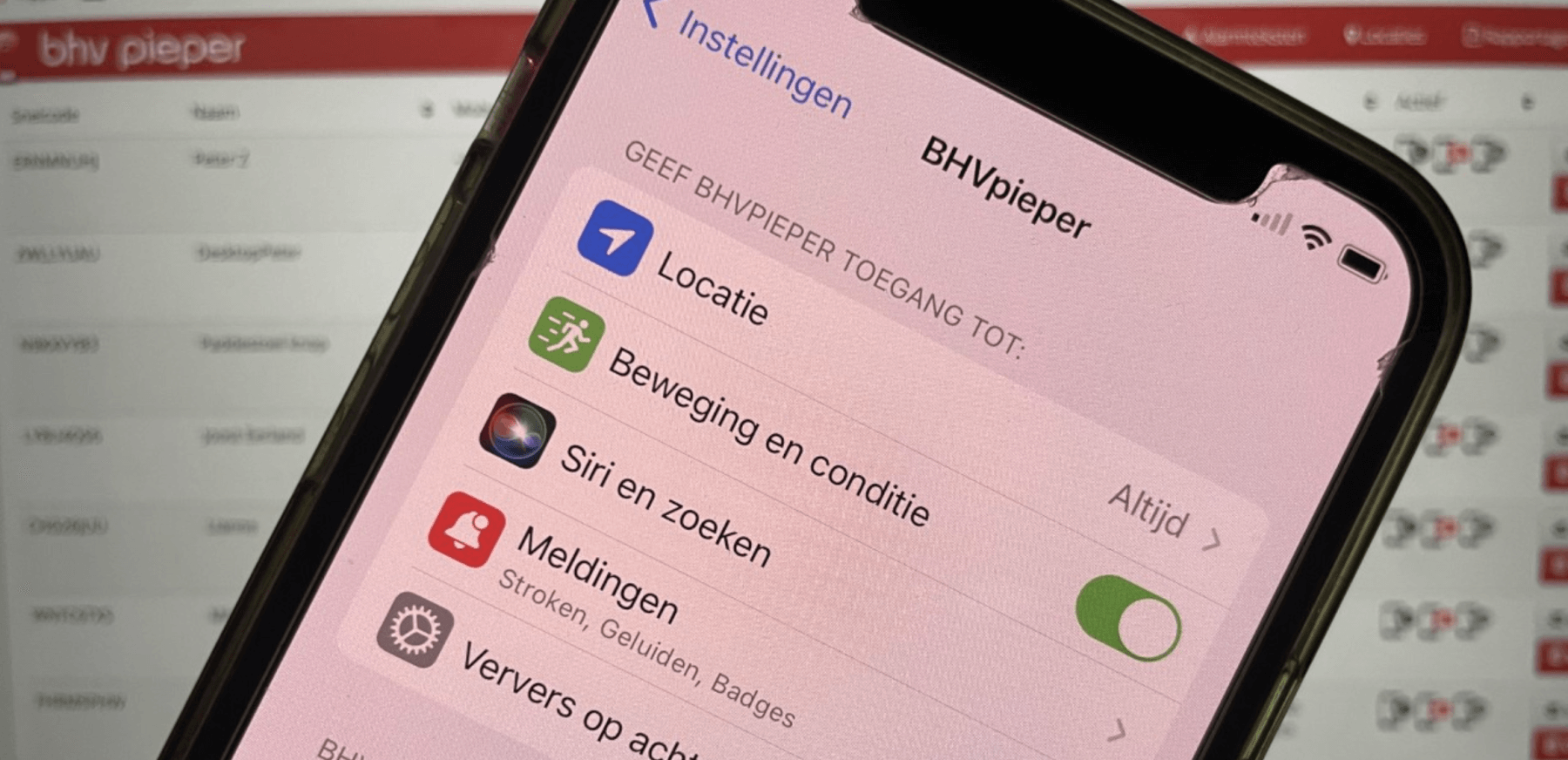Share
The use of an application for emergency response functionalities and alarms has many advantages. For example, it is possible to check the presence of users and receive immediate notification after an alarm message has been sent. Through the application it is possible to see the attendance of your colleagues.
Using an application also has drawbacks. These usually have to do with notifications not being displayed properly. We are therefore open and transparent about the fact that approximately 85% of the reports arrive properly and that in the other cases there is a certain degree of uncertainty about the receipt. In about 50% of the cases this has to do with the settings and rights of the telephone device. To make the application work as well as possible, we have attached a list of configurations to make the application work as well as possible.
Settings for Android devices
What do I have to do to make the BHV app work optimally on an Android device?
- Notifications on and on high importance.
- Location determination on and at high precision.
- When improving precision, both scanning via WiFi and Bluetooth must be turned on.
- Wifi & mobile data on.
- Flight mode off.
- Give the app full permissions
- Battery saver off.
- Install don't kill my app from https://dontkillmyapp.com/
- VPN off (when it limits internet speed).
- Task killers out.
- Make sure your phone, app, and Google Play services are up to date.
Settings for Apple devices
What should I do to make the BHV app work optimally on an iPhone?
- Notification must be set to 'Always'.
- Location determination on (iOS 13: Location determination on always) and on exact.
- Exercise and fitness.
- Refresh in background.
- Wifi & mobile data on.
- Battery saver off.
- Airplane mode off.
- VPN off (when it limits internet speed).
- Make sure both the phone and the app are up to date.
Alternatives if the app doesn't work properly
If the app does not work properly despite these settings, it is possible to activate SMS messages and telephone in your account. You will not only receive a push notification in the app, but you will also be called and receive an SMS. You can then add the phone number and SMS sender to your contacts and then settings as emergency contact. In this way you can increase the reliability even further.
Link with 4G pagers
Our alarm app provides support for 4G pagers that are alarmed via a data channel. With this alarm receiver or pager you will not suffer from rights problems, which will further increase the reliability. Please contact us for this extension.