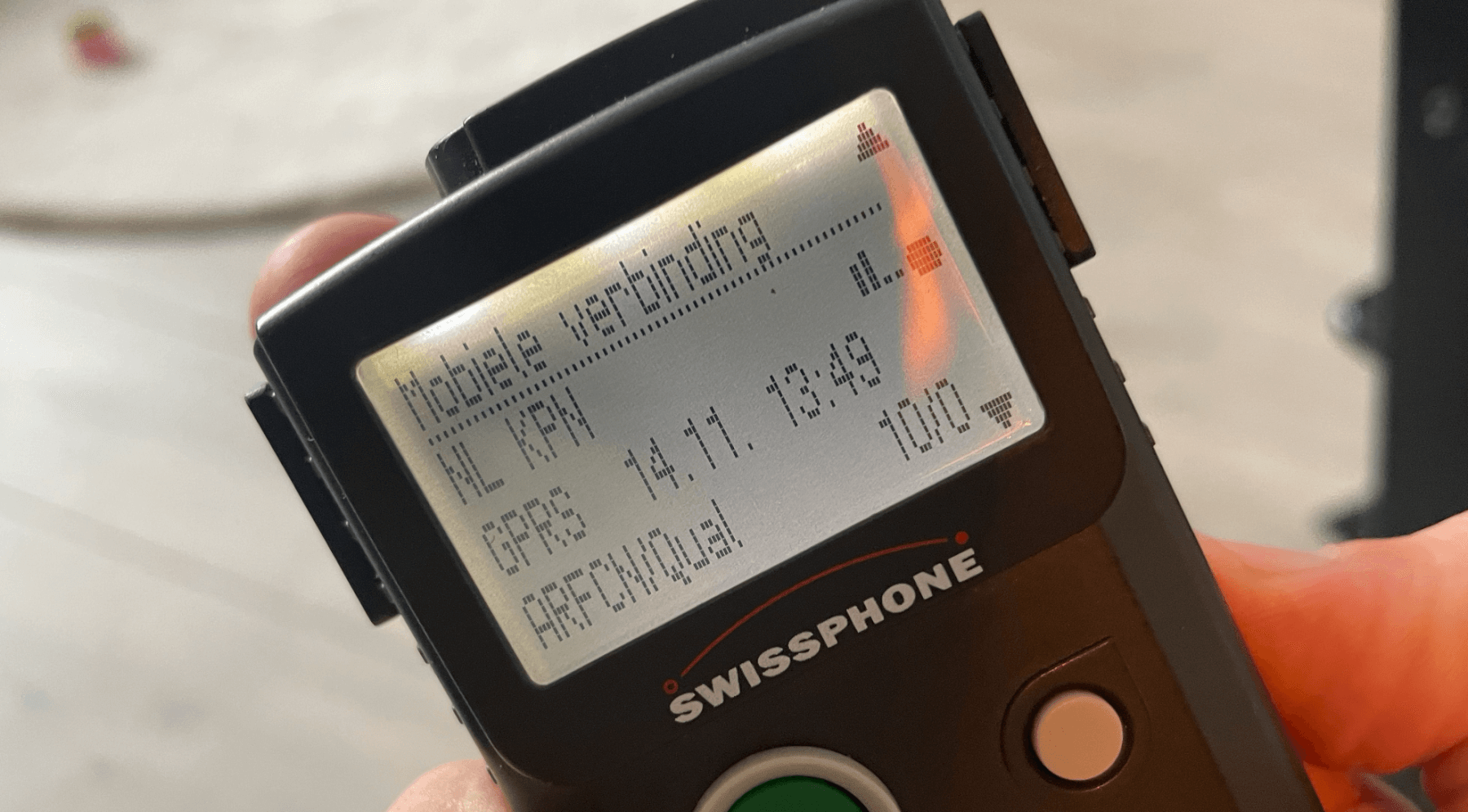Share
The GSM error code is visible via the 'status detail' menu. This must be activated by your administrator.
- E2 – 0x02 – GSM_ERROR_LOW_BAT
Battery voltage too low to activate GSM - E3 – 0x03 – GSM_ERROR_HW_TIMEOUT
No response from the GSM module, hardware defect - E4–0x04–GSM_ERROR_NO_SIM
No SIM card inserted - E5 – 0x05 – GSM_ERROR_SIM_LOCKED
SIM card blocked - E6–0x06–GSM_ERROR_NO_NETWORK
No network access - E10 – 0x0A – GSM_ERROR_GPRS_SEND
- E11 – 0x0B – GSM_ERROR_SMS_SEND
- E12 – 0x0C – GSM_ERROR_WRONG_PIN
Wrong PIN code - E14 – 0x0E – GSM_ERROR_LOGIN_GPRS
Wrong login details (APN) - E16–0x10–GSM_ERROR_OPEN_SOCKET
- E25–0x19–GSM_ERROR_SMS_READ
- E27 – 0x1B – GSM_ERROR_GPRS_RECEIVE
- E28 – 0x1C – GSM_ERROR_SMS_DELETE
- E29 – 0x1D – GSM_ERROR_NO_PIN
- E34-0x22-GSM_ERROR_FOTA
- E35-0x23-GSM_ERROR_LOST_CARRIER
No range, network connection lost. - E36 – 0x24 – GSM_ERROR_NO_SOCKET_HANDLE
- E37 – 0x25 – GSM_ERROR_NO_SMS_HANDLE
- E38-0x26-GSM_ERROR_DNS_LOOKUP
For more questions, please contact your local administrator or account manager.